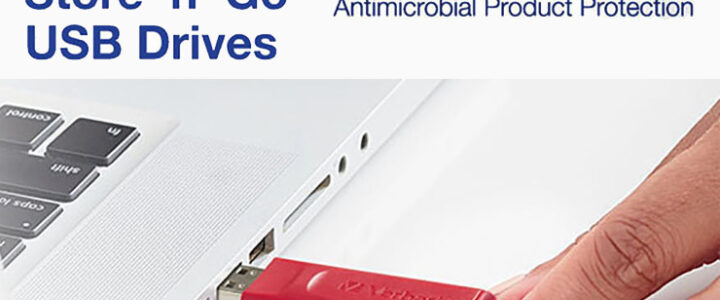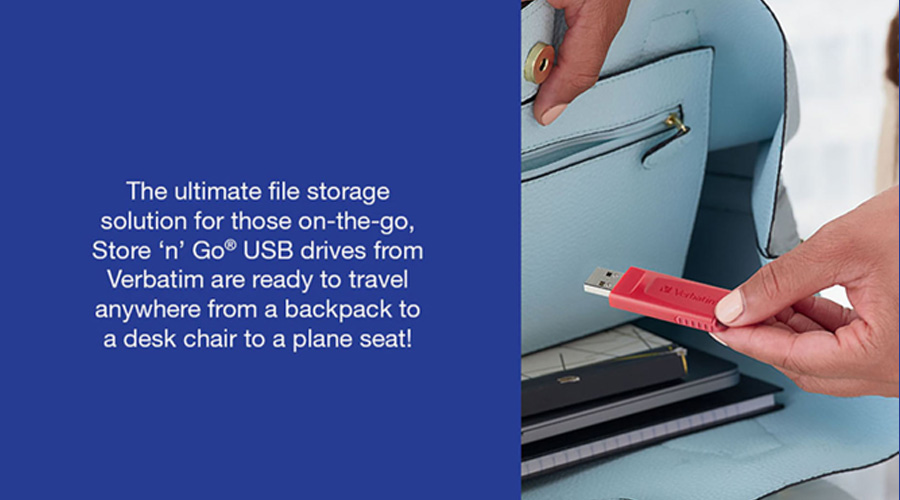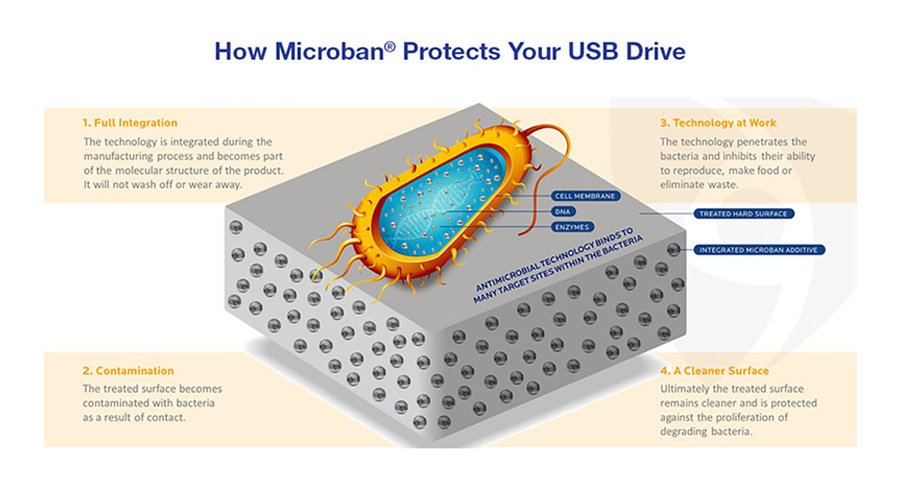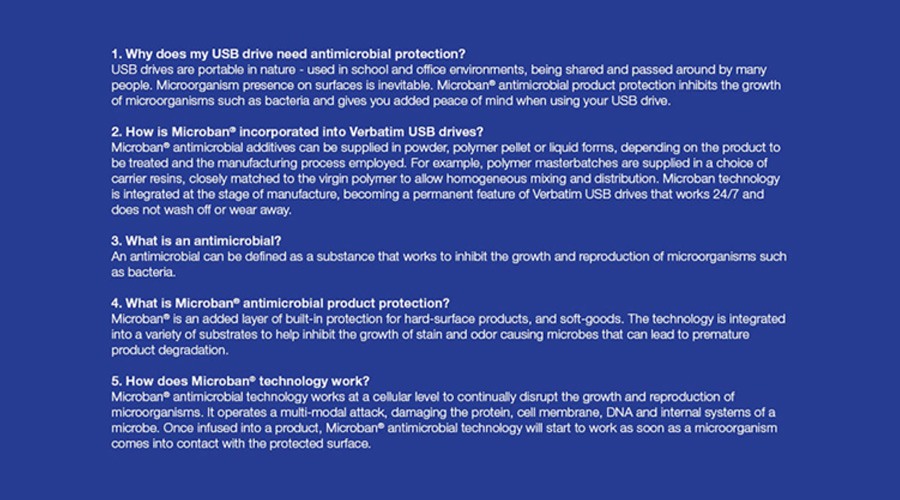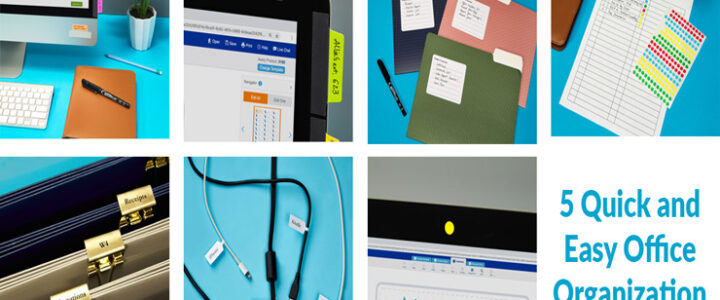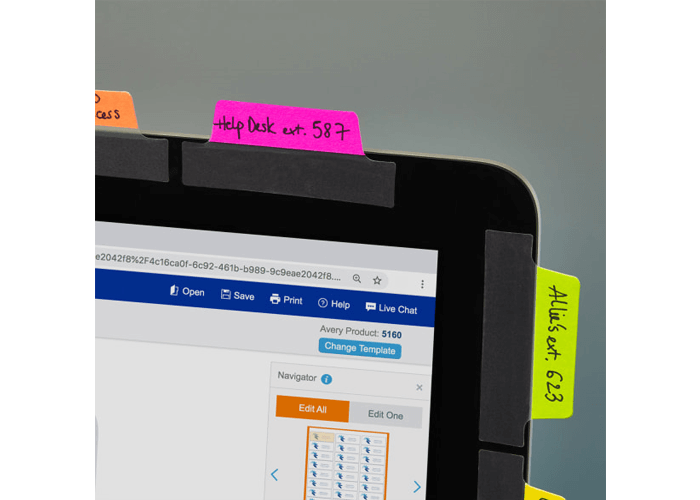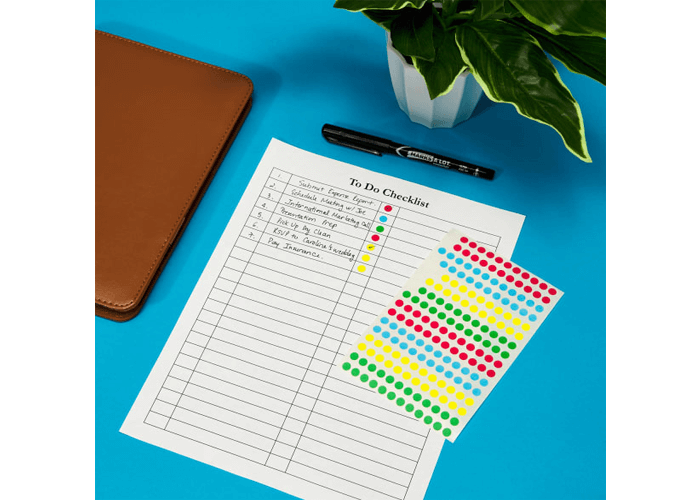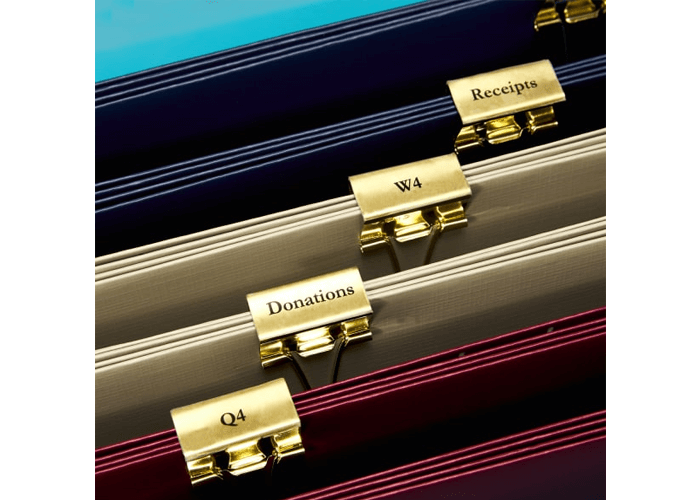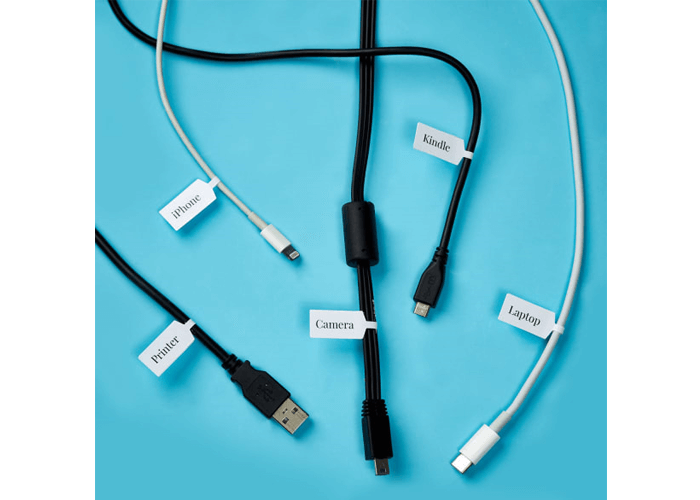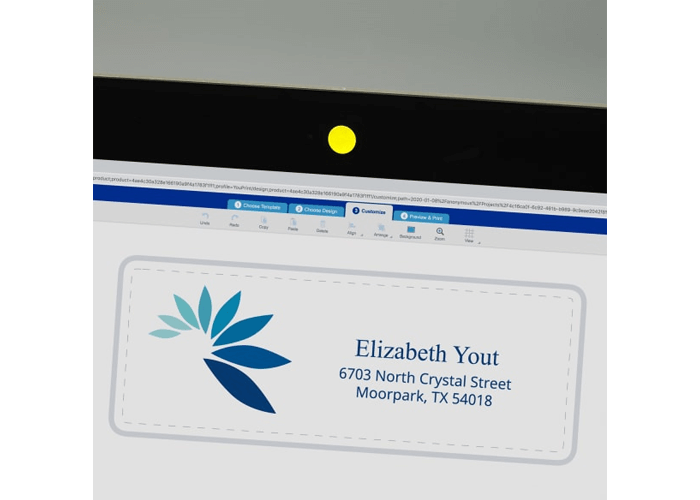This month’s blog comes to us from author Pamela Bump and our friends at HUBSpot. They have a huge selection of resources to help balance your work and personal life.
Have you ever heard the phrase, “If you love your job, you’ll never have to work again.”?
Well, that myth is both false and incredibly misleading. In fact, research shows that the more passionate you are about a job, the more work you’ll actually do.
The truth is a successful career takes time, initiative, and hours of hard work. And, while some companies enable employees to successfully execute on their roles within 40 hours each week, you’ll occasionally need to work later or longer to excel at other organizations
When you think you have the perfect job, you might tell yourself, “I clock in 70 hours a week because I’m doing what I love,” or “The family dinners I’m missing will be worth it in the long run.” But, while your role might not “feel” like a job, working long hours without making time for yourself eventually takes a major toll.
In fact, research shows that throwing yourself into work too heavily could cause stress, burnout, and — commonly — a lonely personal life.
Yes — Managers value employees who take initiative and put in extra effort when needed. However, your personal life is important to your
physical, psychological, and emotional well-being
.
So, how do you continue to excel in your career while making time for yourself and your loved ones?
The truth is there’s no simple trick to achieving an ideal work-life balance. But luckily, there are a handful of strategies that can get you pretty close.
To help you juggle your work and personal life, even if you work remotely, here are six tips that I collected from a few highly motivated HubSpot marketing managers.
While the tips below work well for in-office employees, these can be especially helpful if you’re working remotely and finding it hard to separate your work life from your personal life.
6 Tips for Achieving Work-Life Balance
1. Set hard-stops for each workday.
Despite the thought that successful employees will work late into the night, studies show that you’re least productive at night. Additionally, working late hours can make you tired in times of peak productivity during the day.
If your role revolves around large projects or long to-do lists, you might be tempted to work late or on weekends to get more done. However, our marketing managers suggest setting hard stops so you don’t overexert yourself.
“When working on a long-term project, it’s very easy to keep going into the night thinking, ‘I can get the whole thing done today,’ which was obviously bad for work-life balance,” says Joe Mayall, an associate product marketing manager at HubSpot. “Setting hard stops for myself in the evening really helped me balance things out.”
“Set (and abide by) your own boundaries and accept that a task is usually not THAT important that it can’t wait until tomorrow,” advises Lisa Toner
To prevent any tasks that you can’t plausibly complete in normal work hours, Toner says, “You should manage expectations with your manager about how much can actually be done during business hours.”
When you’re working remotely, setting hard stops can be even more import.
My blog colleague Christina Perricone explained that knowing when to stop working is a common struggle of remote employees who usually work where they live.
“Since you miss out on the social cues to head out for lunch or end the workday that are inherent in in-office settings, you have to create them,” says Perricone. “Set calendar appointments for lunch or a walk or a midday workout. Otherwise, you might find yourself sitting in front of your computer for 10+ hours a day.”
2. Make time for self-care and breaks each day.
Whether you’re working remotely or in an office, you can take steps towards managing your personal life without getting distracted from work. If your schedule allows, one way to do this is by blocking time for breaks or short self-care activities, such as taking a walk, on your calendar.
“Schedule personal things in your calendar like workouts, phone calls with family or friends, or coffee breaks. Then honor those commitments. This will force you to take a break in your workday and do the things that will recharge and fulfill you,” says Jennifer Stefancik, a marketing manager in our acquisitions department.
“When I get back to work after doing something personally fulfilling, like going on a run, I always feel more focused and energized.” Stefancik shares.
3. Be transparent with your manager and colleagues about your personal-life boundaries.
While you need to set work-life balance boundaries for yourself, you should also be transparent about boundaries you’ve set with your team or manager.
One way to do this is by noting your work and off-work hours on your company’s internal calendar. Additionally, you should also talk to your manager to come up with a schedule that enables you to experience and manage important moments in your personal life.
One HubSpot manager who’s transparent with his team and creates a public schedule to embrace his life as a parent is Victor Pan, HubSpot’s Head of Technical SEO.
“I cherish the small talk I do when I drop off my daughter at school and with other parents. To do this, I talked to my manager about blocking out time in my work calendar — which is shared externally to my peers and colleagues,” Pan explains.
However, Pan notes that establishing a flexible schedule with managers won’t always be doable at other companies.
“Being able to engage in work-life design is a privilege for teams with safe spaces, but it’s also something someone engaged in part-time work can consciously control,” says Pan. “At the end of the day, we’re here to make the most out of the time we have given to us.”
4. Prioritize and audit your to-do list.
Along with establishing a transparent schedule that fits in both time for life and work, you can prevent yourself from instances where you’ll need to work overtime by taking on prioritization tactics and auditing your to-do list to ensure that you’re working efficiently.
“So many of us get bogged down by never-ending to-do lists and as you check off one item, three more gets added. In today’s world, it’s more important than ever to focus on the high impact activities and reduce or cease the activities that do not drive significant results,” says Toner.
To help her prioritize her tasks so that the most important items fit smoothly into her work hours, she draws out an “Impact/Effort Matrix”: a four-by-four chart where you list all your tasks on scales related to the effort needed to complete them and the impact they’ll create.
Once she’s done filling out her matrix, Toner follows these steps:
• Review the activities in the high effort low impact bucket and assess if you can simply stop doing them — these are usually not worth your time.
• Take the activities in the low impact, low effort bucket. Determine if you need to keep doing them or if they can be delegated to someone else.
• Look at the high impact, high effort bucket and research more efficient ways to achieve the same results. If so, move those items into the high impact, low effort square.
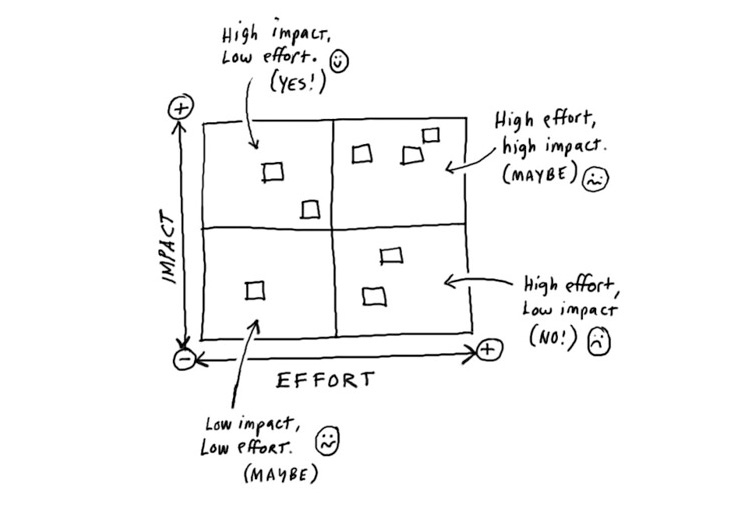
When you’re done using the matrix, “you should have one to two items remaining in the high effort, high impact bucket that you continue to work on over a longer period of time,” says Toner.
“Everything in the low effort, high impact bucket should be the work you prioritize,” Toner adds. “By doing this exercise regularly you can learn if your to-do list is actually worth the time it takes to do it. Then, you can decide if you should stop, delegate, improve efficiency, or keep going.”
5. Schedule time off as needed.
In a recent blog post where HubSpot marketers revealed how they prevent burnout, Irina Nica, a community and influencer relations manager, noted that taking time off can help you eliminate stress while also adhering to your personal life.
“I was one of those people who would rarely take any time off because ‘there are so many things to be done,'” Nica said. “Even when I did, I still let some work slip into my day, even if that meant only checking my emails.”
“Over time, I’ve changed my views on time off and it’s been great for my productivity,” Nica explained, adding, “I learned to disconnect in the evenings and during weekends. Now, aside from the regular summer and winter holidays, I take long weekends off every now and then. That helps me relax and refreshes my perspective.”
Taking time off doesn’t necessarily need to be devoted to vacations or travel. For example, if you live with family, time off can be used for staycations, where you stay in and spend time with loved ones. Or, if you live alone, you could simply take a few days off to relax, video call friends, binge some TV, and perform self-care.
6. Physically separate work from your personal life.
If you occasionally or regularly work from home, the lines between work and life can get incredibly blurry. Because of this, you might find yourself working too late or thinking about work when you try to relax in your home. Luckily, one strategy that can help with this is creating a workspace for yourself.
“Try to designate a space in your home exclusively for work,” Perricone advised. “Taking calls from your bed or writing memos in front of your TV likely won’t be very effective. You need a space that allows you to focus and be productive. That way, you can keep your work and home life as separate as possible.”
Finding a Good Balance
While the five tips were all slightly different, they all followed just a few major themes that you can keep in mind when aiming to achieve a work-life balance:
• Time off: Everyone needs breaks or time to disconnect from work. Even if you work remotely, be realistic with yourself about when you’ll need a break from work and schedule break times in your day or longer PTO accordingly.
• Setting boundaries: Schedule hard stops and breaks for yourself, while also setting boundaries related to your work hours with your team and manager.
• Prioritization: Recognize the tasks you can save until tomorrow and how to complete your weekly to-do list more efficiently.
• Separate work from life at home: When you work from home, the lines between work and life can get blurry. Be sure to use the tips above to help separate your work life from your personal life at home.