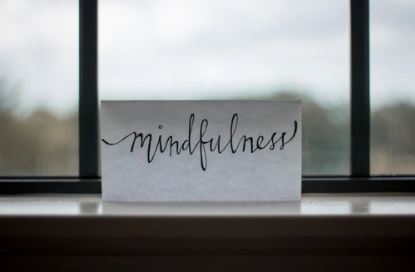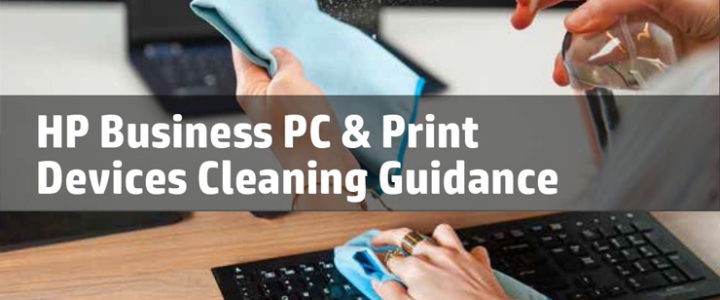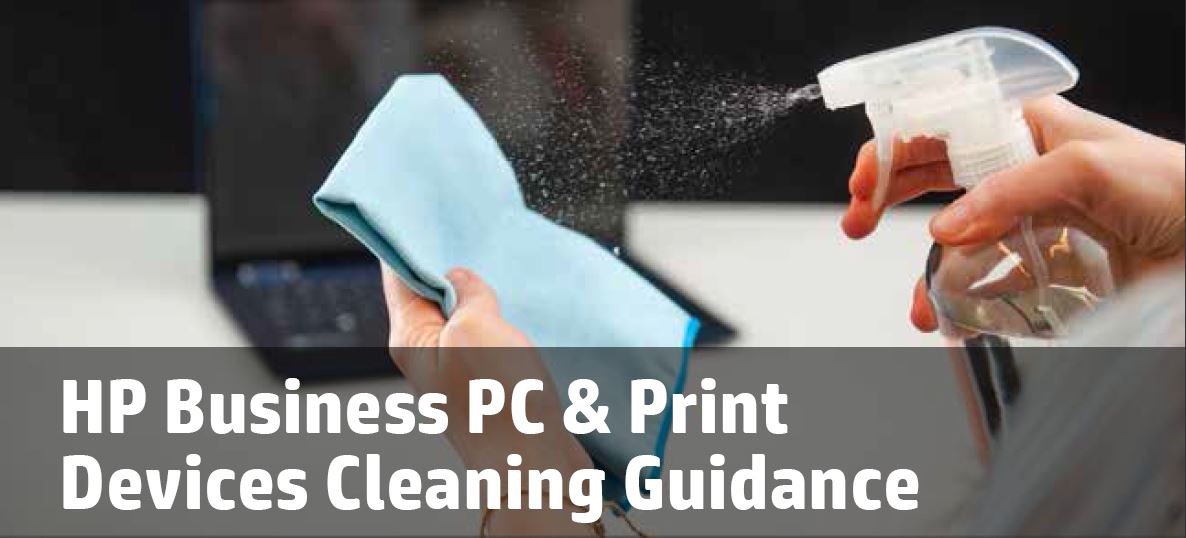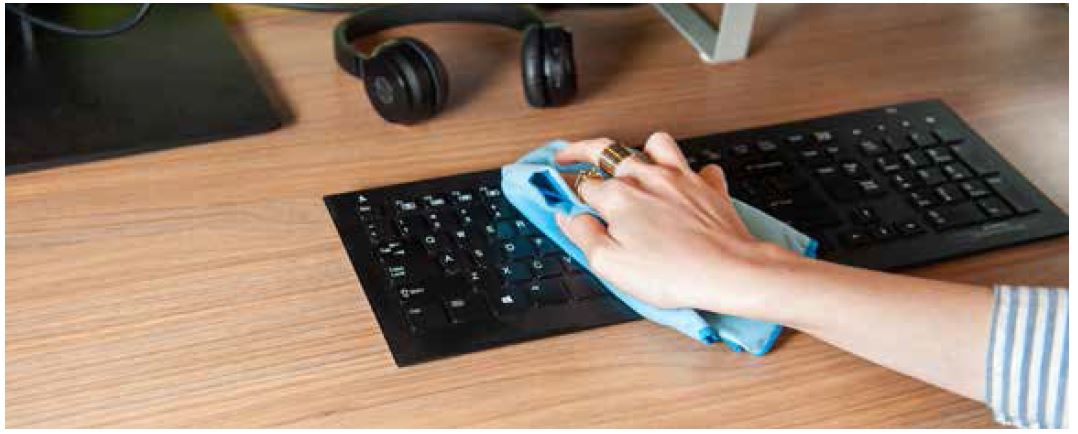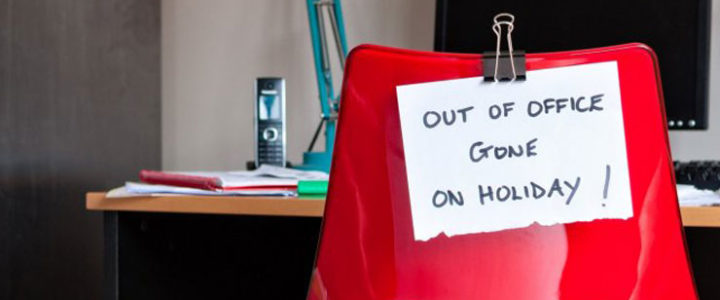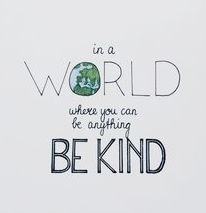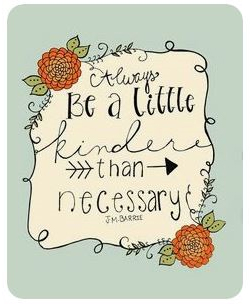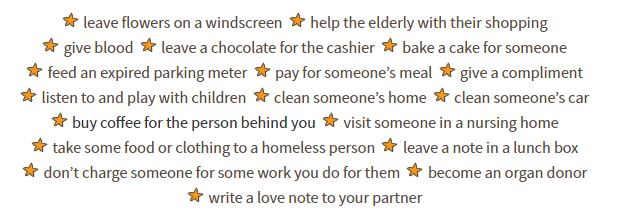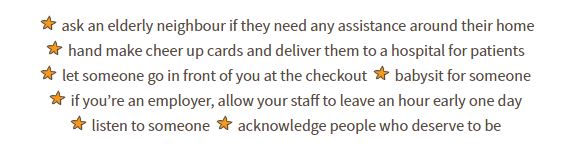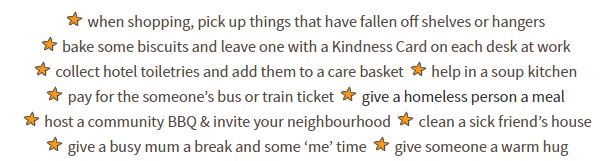In the modern workplace, efficiency and productivity are key elements for success. To achieve these goals, businesses are constantly on the lookout for innovative tools that streamline processes and save valuable time. ACCO Brands’ GBC Foton 30 Automated Pouch-Free Laminator is a perfect example of that. This cutting-edge device has revolutionized the way offices handle laminating tasks, offering a plethora of benefits that make it a must-have tool for any office environment.

Streamlined Operation
Traditional laminating processes can be time-consuming and labor-intensive. The GBC Foton 30 eliminates these hassles by automating the entire lamination process. With its innovative design, this pouch-free laminator allows users to load up to 30 letter-sized documents at once, significantly reducing time spent on individual feeding and increasing overall productivity.
Rapid Lamination Speed
Time is of the essence in a fast-paced office environment. The GBC Foton 30 understands this need and excels in delivering exceptional lamination speed. It can laminate up to 30 documents in just one minute, ensuring that even high-volume projects can be completed efficiently.

Versatile Document Compatibility
Office settings often involve laminating a wide variety of documents, ranging from ID cards and business cards to important presentation materials. The GBC Foton 30 handles this diversity effortlessly. It accommodates documents up to 12 inches wide and offers versatile lamination options, including standard, matte, and glossy finishes. This versatility ensures that you can achieve the desired results for any document, regardless of its size or purpose.
Invest in the GBC Foton 30 and transform your office operations, saving time, enhancing efficiency, and producing outstanding laminated documents.
Available at www.jacobsgardner.com
Sponsored by: